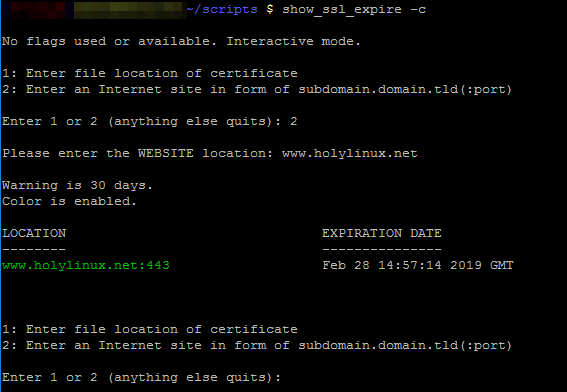A Bash script to retrieve and check expiration date on given certificate(s).
This can be a file, website/internet site, or a list.
This can be a file, website/internet site, or a list.
show_ssl_expire [-h] [-c] [-d DAYS] [-f FILENAME] | [-w WEBSITE] | [-s SITELIST]
Retrieve the expiration date(s) on SSL certificate(s) using OpenSSL.
Usage:
-h Help
-c Color output
-d Amount of days to show warnings (default is 30 days)
Example: -d 15
-f SSL date from FILENAME
Example: -f /home/user/example.pem
-w SSL date from SITE(:PORT) (Port defaults to 443)
Example: -w www.example.com
-s SSL date(s) from SITELIST
Example: -s ./websites.txt
List format: sub.domain.tld:993 (one per line - port optional)
Example:
$ show_ssl_expire -c -d 14 -s ./websites.txt
WARNS (in color) if within 14 days of expiring on each entry in the file list.
Note: If no arguments/flags given the script defaults to interactive mode/loop.
Full script is located here: gist.github.com/bmatthewshea